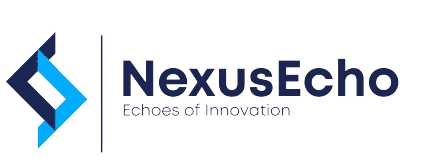Hey there, design enthusiasts! You’ve probably noticed how the world of UX design keeps evolving, right?
It’s like one minute you’re getting the hang of the latest trend, and the next, there’s a whole new set of rules. Well, the big game-changer these days is AI. Yep, Artificial Intelligence – that cool tech stuff that’s everywhere now.
But here’s the twist: we’re not just talking about any AI. We’re diving into AI tools specifically crafted for UX design. So, why this blog post? Simple – to take you on a thrilling ride through the world of AI in UX design and show you tools that are turning the design world upside down.
Let’s debunk some myths and discover some groundbreaking stuff together, shall we?
Challenging the Status Quo: The Role of AI in UX
Have you ever heard someone say, “UX design? That’s just for techies!” Well, guess what – they couldn’t be more wrong. AI is reshaping UX design in ways we never imagined. It’s like having a design buddy who works 24/7, never gets tired, and, oh boy, the insights it brings!
Now, the big shift we’re seeing is from designs that are purely from a designer’s brain to designs that are data-driven. Imagine knowing exactly what your users want, even before they do – that’s the magic AI is bringing to the table.
Top 5 AI Tools Transforming UX Design
1. Farmer AI
Hey there, design enthusiasts! Are you ready to take your UX game to a whole new level? Let’s talk about an AI tool that’s making waves in the design world: www.framer.com.
This isn’t just another design tool; it’s a game-changer for UX designers who want to work smarter, not harder. Let’s dive in and see why Framer is the tool you’ve been waiting for.
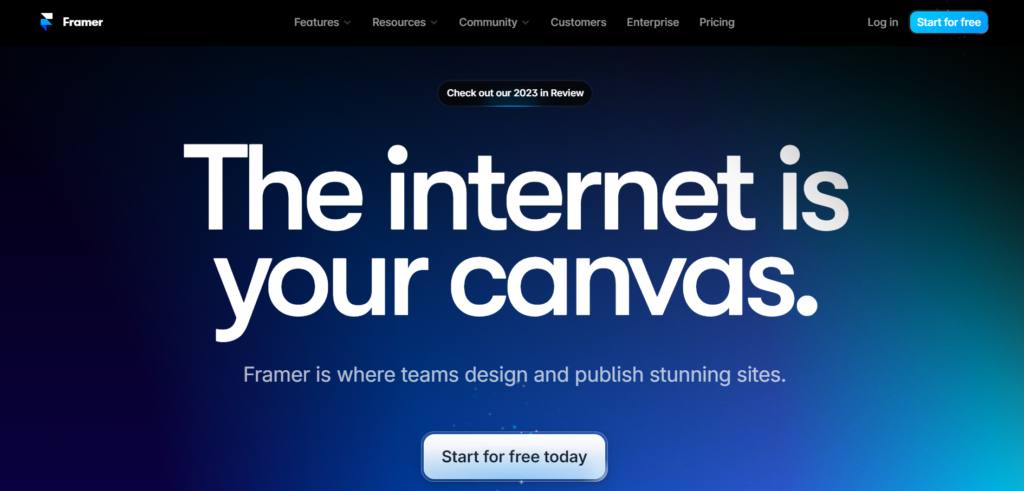
Here’s what makes Farmer AI a standout
- Interactive Design Features: With Framer, you can create interactive and responsive designs that feel real. It’s like bringing your design to life before it even goes live.
- Prototyping on Steroids: Say goodbye to static prototypes. Framer allows you to create prototypes that not only look but also behave like the final product.
- Seamless Collaboration: Teamwork made easy! Share, comment, and collaborate in real-time. No more back-and-forth emails or confusing threads.
- Content Management System (CMS): Framer’s CMS is intuitive, making it easy to manage and update website content. It’s designed for efficiency, allowing users to quickly edit text, images, and other media.
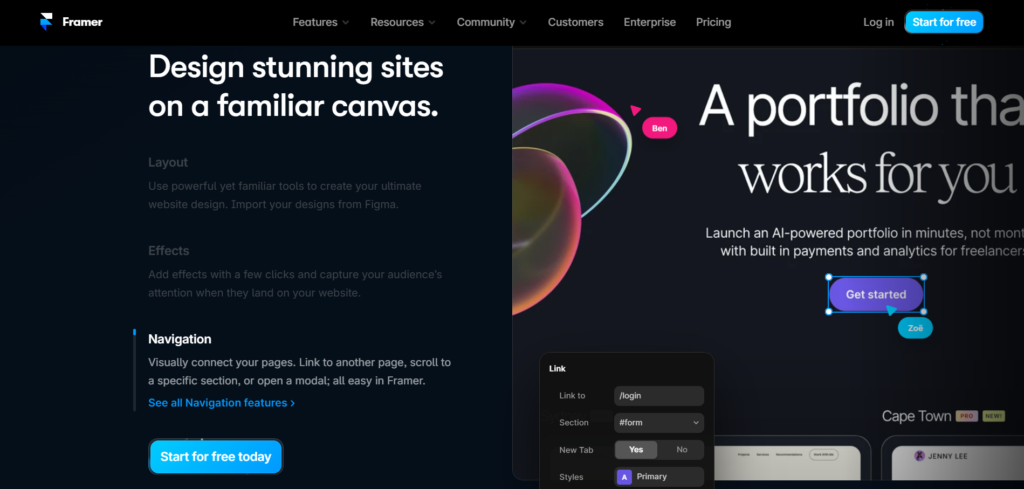
- Localization: This feature allows users to create multilingual websites, catering to a global audience. It adapts content to different regions, ensuring a more inclusive and diverse user experience.
- Navigation Tools: Framer provides smooth navigation options, enhancing the user interface with seamless linking and scrolling. This makes website browsing more user-friendly and intuitive.
- AI Assistance: Framer’s AI capabilities suggest design improvements, optimize user flows, and even predict user behavior.
Lets Weight Pros and Cons
Pros:
- Super intuitive – it’s like the tool reads your mind.
- Collaboration features are a dream for team projects.
- The AI assistance is like having a design guru by your side.
Cons:
- There’s a bit of a learning curve, but isn’t that the case with all great things?
- The AI features might be overwhelming at first – but once you get the hang of it, it’s a breeze.
So, Whats the Price?
Framer offers various pricing plans to suit your needs, whether you’re flying solo or part of a team.
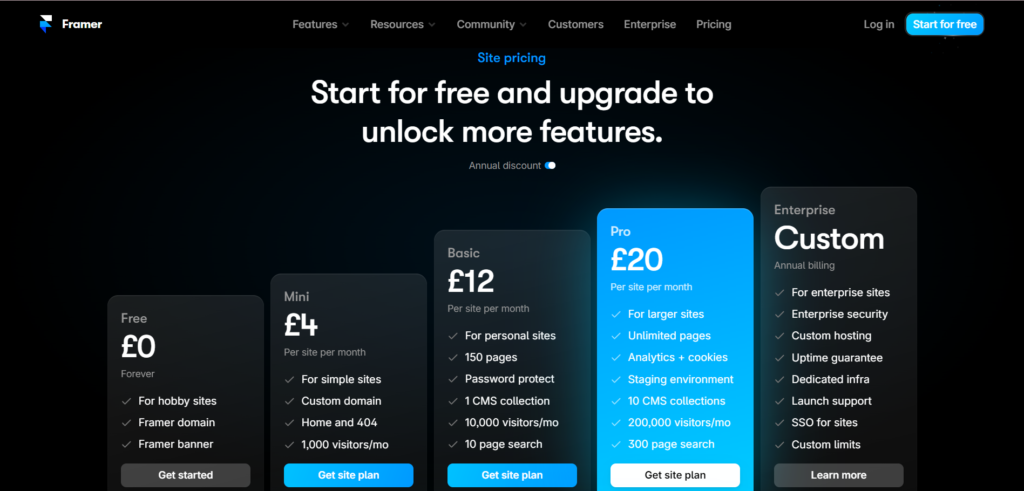
They have a free version for starters, and their pro plans start from a reasonable price point. It’s an investment in efficiency and innovation, and let’s be honest, can you really put a price on that?
So, what are you waiting for? It’s time to step into the future of UX design with Framer. Get ready to design, collaborate, and create like never before. Check out Framer today and see the magic for yourself. Your designs (and your clients) will thank you!
Also Read: Elevate Your Creativity with the 5 Best AI Illusion Tools in the Spotlight! (2024)
2. Uizard
In the ever-evolving world of digital design, Uizard stands out as a beacon of innovation. It’s not just a tool; it’s a revolution in the realm of UI/UX design.
Uizard brings the power of AI to your fingertips, making design more intuitive, faster, and more enjoyable. Let’s explore how Uizard’s features are changing the game in the world of design.
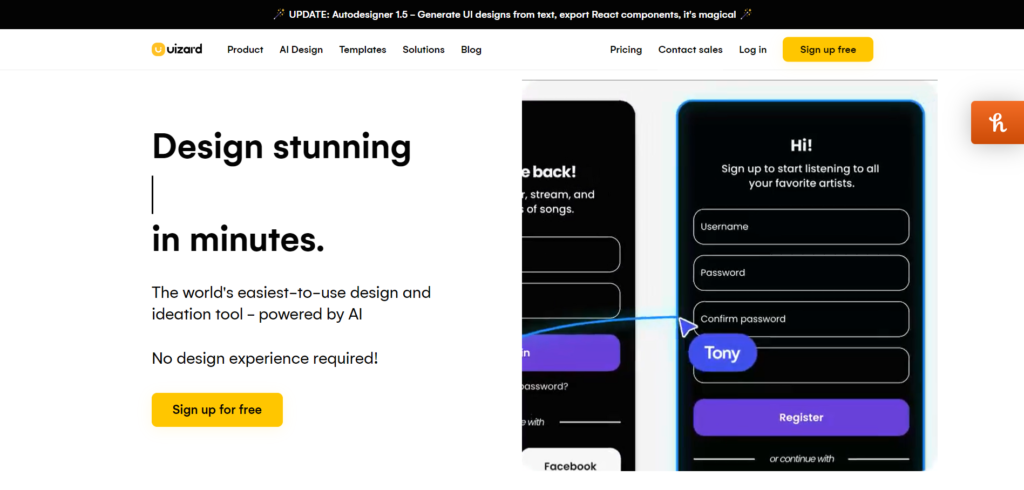
Here’s what makes Uizard a standout:
- AI Design: Think of Uizard’s AI Design as a magic wand for your design needs. It’s like having a smart design buddy who takes your ideas and turns them into something visually stunning. You provide the concept; Uizard’s AI brings it to life.
- Autodesigner: This is the new kid on the block. Imagine you’re baking a cake but don’t know the recipe. Autodesigner is like an expert baker stepping in, guiding you through each step, ensuring your design comes out perfect every time.
- Uizard Screenshot: Ever seen a design and wished you could tweak it a bit? Uizard’s Screenshot feature lets you do just that. Snap a screenshot, and Uizard turns it into a flexible design that you can edit to your heart’s content.
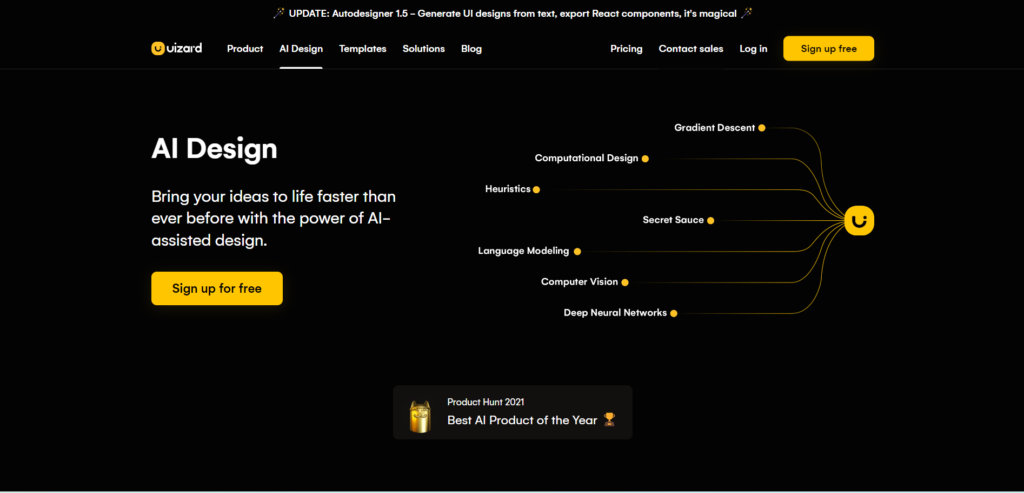
- Uizard Wireframe: It’s like sketching out your dream house but for websites and apps. You draw, and Uizard transforms these sketches into professional wireframes. It’s quick, efficient, and fun.
- Design Assistant: Here’s your personal design guru. It offers tips, tricks, and guidance, helping you refine your design process. Whether you’re a newbie or a pro, this assistant is there to make your design journey smoother.
- UI Design: Uizard’s UI Design tools are like a painter’s palette, filled with colors, shapes, and textures, all ready to create something beautiful and user-friendly.
- UX Design: This is all about how your users feel when they interact with your design. Uizard helps ensure that every swipe, click, and scroll is a delightful experience.
- UI Templates: Don’t want to start from scratch? Uizard’s got you covered with a variety of templates. It’s like having a blueprint for success.
- Mockups: This feature lets you create realistic previews of your product. It’s like taking a test drive of your design before it hits the market.
- Wireframing: The foundation of your design project. Wireframing with Uizard is like laying down the blueprints before building a house, ensuring everything is in the right place.
Lets Weight Pros and Cons
Pros:
- Intuitive and user-friendly, suitable for beginners and experts.
- Enhances productivity and speeds up the design process.
- Facilitates effective team collaboration.
Cons:
- Might have limitations for highly complex design requirements.
- Reliance on internet connectivity for full functionality.
So, Whats the Price?
Offers both free and paid plans. The free plan includes access to the platform and basic templates. Paid plans provide additional features and resources.
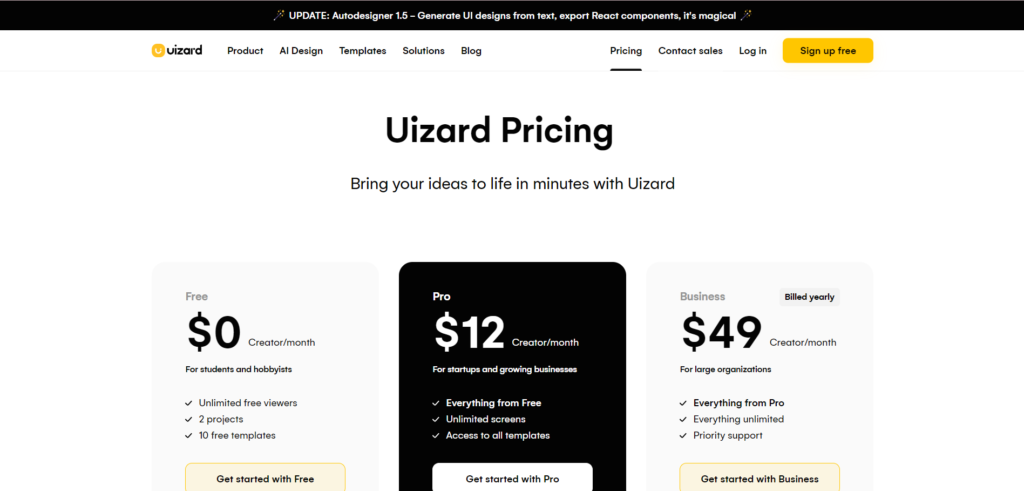
Uizard is an ideal choice for designers looking to harness the power of AI for efficient and collaborative UX design. With its blend of simplicity and sophistication, it opens up the world of design to a broader audience. To explore these features and see how Uizard can revolutionize your design workflow, check it out here.
3. Visily.ai
Hey there, fellow designers! Let’s talk about Visily.ai, a tool that’s revolutionizing the UX/UI design landscape.
I’m excited to share how Visily can be your go-to design assistant, bringing a touch of AI magic to your creative process.
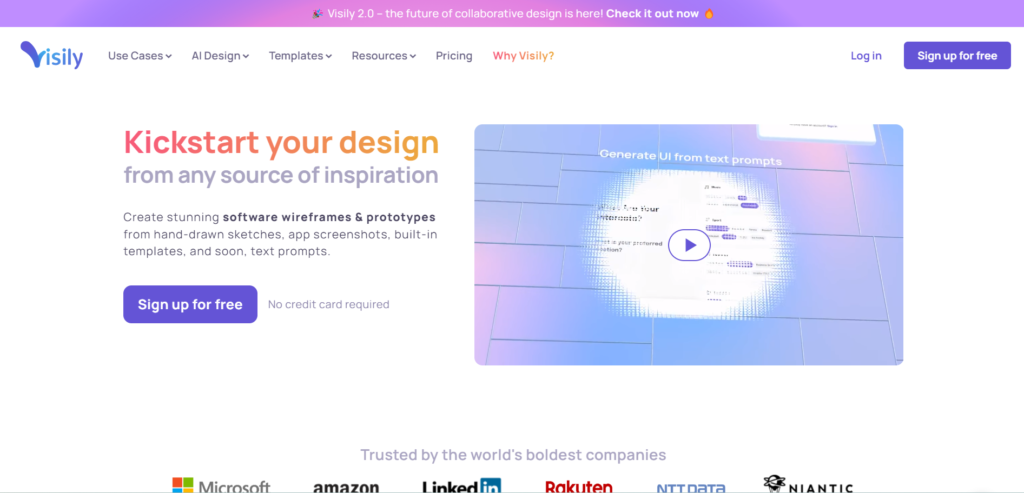
Here’s what makes Visily.ai a standout:
- AI-Powered Design Generation: Imagine having a design partner that works 24/7, helping you churn out creative designs in a jiffy.
- Transform Sketches to Digital Designs: Got a napkin sketch? Visily turns it into a digital masterpiece.
- Magic Theme Creation: It’s like having a mood board that knows what you’re thinking and brings your theme ideas to life.
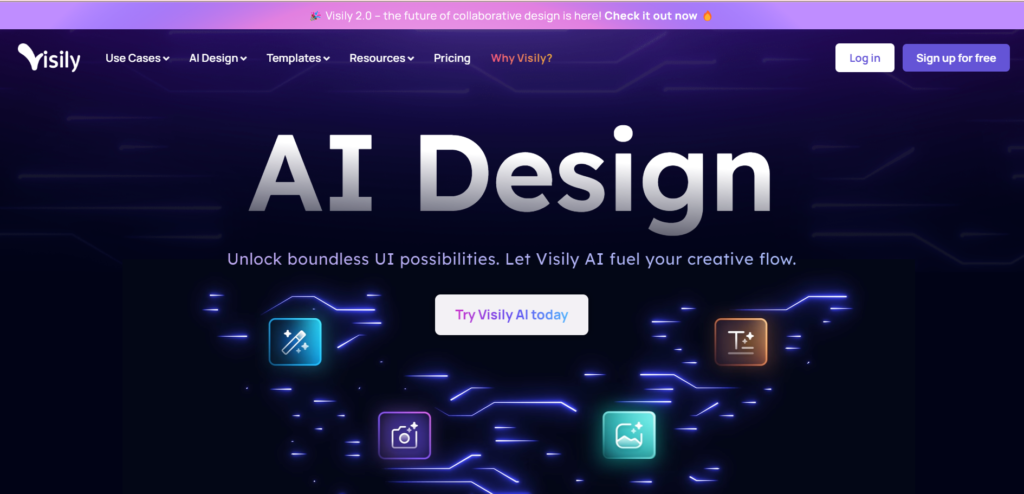
- User-Friendly Design Assistant: This AI assistant doesn’t just suggest; it understands your design language.
- Diverse UI Templates: Whatever your project needs, Visily has a template for that.
- High-Fidelity Mockups: Bring your designs closer to reality before the first line of code is written.
- Efficient Wireframing: It’s like building the bones of your website or app with a click and drag simplicity.
Lets Weight Pros and Cons
Pros:
- Saves time and boosts creativity
- User-friendly for all skill levels
- Enhances collaboration.
Cons:
- Relies on internet connectivity
- May require a learning curve to harness AI features fully.
So, Whats the Price?
Visily offers various pricing tiers, including a free version for starters and more advanced features in its paid plans.
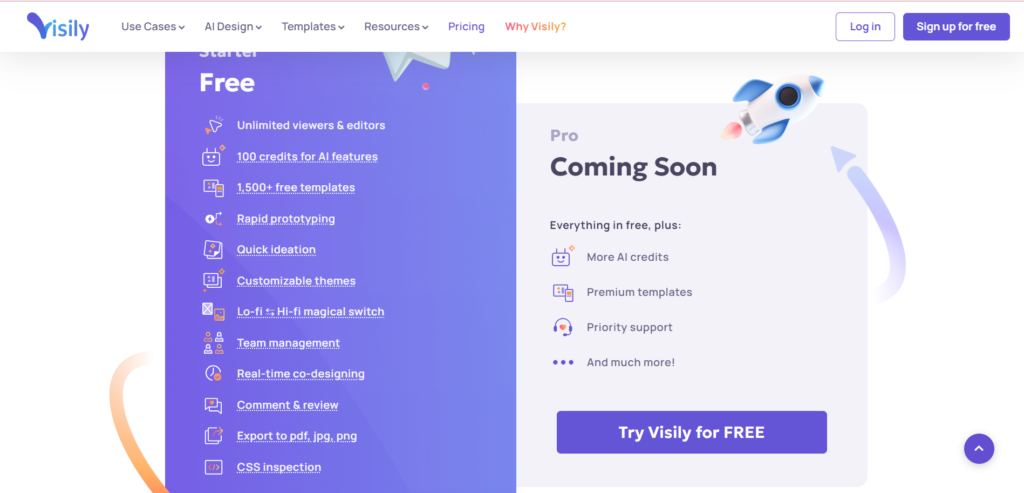
In a nutshell, Visily.ai is like having a magic wand in your design toolkit. It understands your needs, adapts to your style, and helps bring your creative visions to life effortlessly.
Ready to step into the future of design? Dive into Visily.ai and start crafting designs that are not just beautiful but smart. Let’s make design magic together! 🎨✨
4. Khroma
Khroma is an AI-powered color tool designed specifically for designers. It learns your color preferences and generates limitless color palettes tailored to your tastes. Here’s a detailed look at its features and benefits.
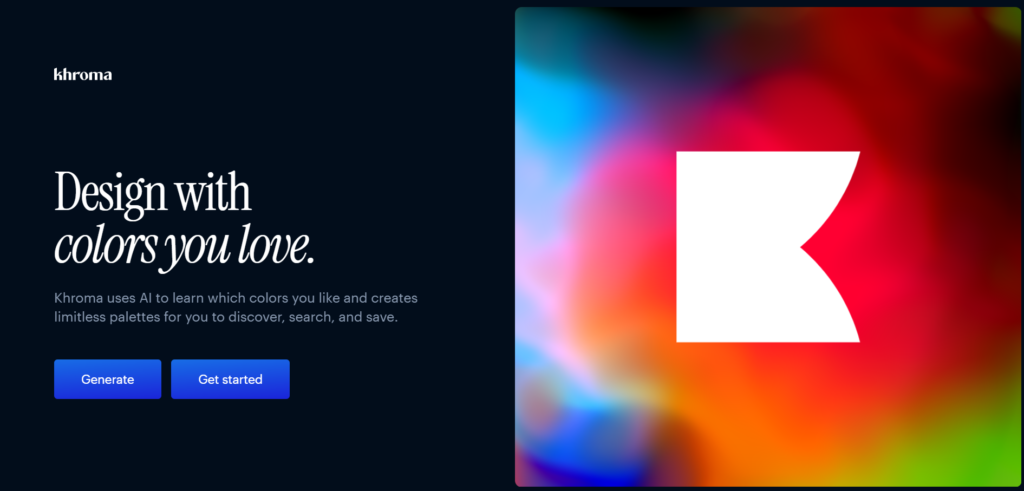
Here’s what makes Khroma a standout:
- AI-Powered Color Learning: Khroma’s AI is like a dedicated color assistant that not only learns your preferences but also evolves with your changing tastes. It’s like having a personal color consultant who always understands your style.
- Limitless Palette Generation: Imagine having an infinite paint palette where every color combination is a stroke of genius. Khroma’s ability to generate endless color harmonies is like having a bottomless well of creative inspiration.
- Search and Filter Options: Khroma is your color search engine. Whether you’re looking for warm, cool, vibrant, or pastel shades, its search and filter options help you find the perfect colors, just like a curated playlist for your design.
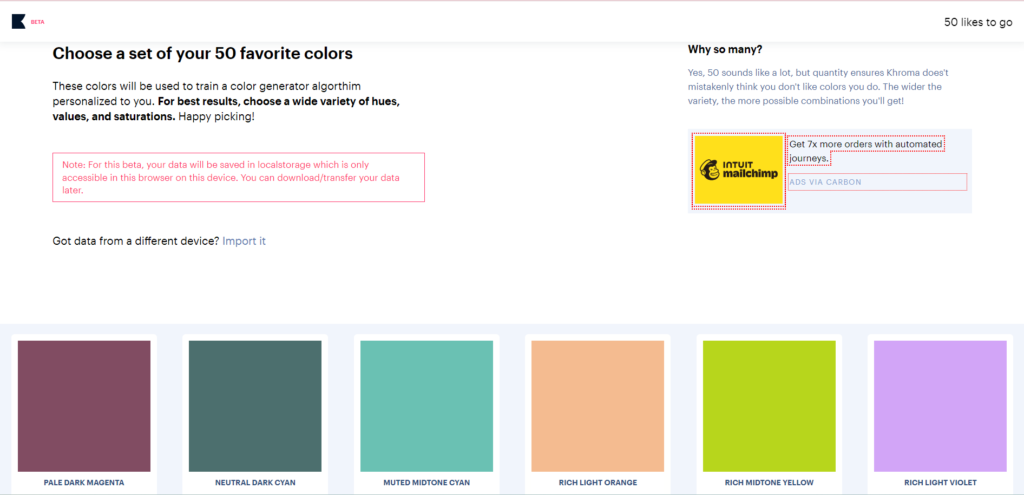
- Personalized Algorithm: Khroma’s personalized color suggestions are like having a friend who knows your taste in art and recommends the best galleries to visit. It tailors its suggestions to your unique style, making the design process a breeze.
- Save and Reference: Building a library of your favorite color combinations is akin to creating a mood board that captures your design journey. It’s a visual reference that ensures consistency and saves you from color-related decision fatigue.
Lets Weigh Pros and Cons
Pros:
- Highly personalized color suggestions.
- Saves time in color selection.
- Enhances creativity with unique color combinations.
Cons:
- May require time to accurately learn your preferences.
- Limited to color selection, not full design solutions.
So, Whats the Price?
Khroma offers free access to its core features. It’s all about making the world of colors more accessible to everyone!
Khroma is a game-changer for designers seeking to streamline their color selection process. With its AI-driven personalized approach, it ensures that your designs always stand out with the perfect color combinations.
Ready to revolutionize your design process with the perfect colors? Try Khroma now and let your creativity flow!
Also Read: The Best 10 AI Tools for Architecture Design for Architects
5. Fronty
Let’s delve deeper into Fronty, an AI-powered design tool that’s capturing the imagination of designers worldwide.
You’ve got a stunning image for your website, but turning it into code feels like climbing Everest. Enter Fronty. It’s your sherpa in the world of web design, transforming images into HTML/CSS code effortlessly.
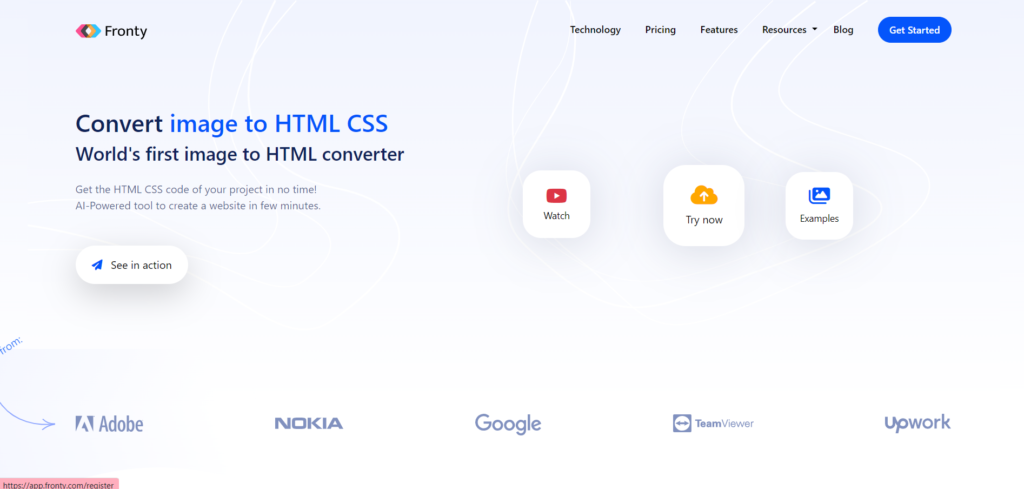
Here’s what makes Fronty a standout:
- AI-Powered Image to HTML/CSS Conversion: This tool isn’t just about converting images; it understands the nuances of your design, ensuring that every converted element aligns with your vision. It’s like having an expert coder who speaks the language of design fluently.
- No-Code Editor: With Fronty’s no-code editor, you’re in control. Make real-time changes to your website without touching a single line of code. It’s like painting on a canvas, but the canvas is your website.
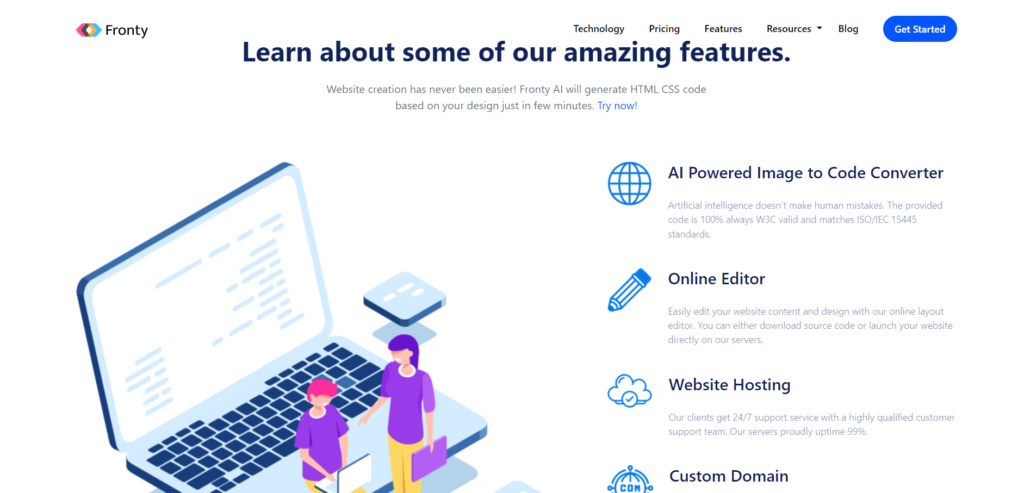
- Responsive Design: Fronty ensures your website looks stunning on every device. It automatically adjusts layouts to fit screens of all sizes, so your design is always on point, whether it’s viewed on a phone, tablet, or desktop.
- Website Hosting: Beyond design, Fronty takes care of your hosting needs. Launching your website is as simple as a click, eliminating the hassle of dealing with separate hosting services.
For more details on these features, feel free to explore Fronty’s website.
Lets Weigh Pros and Cons
Pros:
- Incredibly time-saving.
- Perfect for those who prefer visual over coding.
- Makes responsive design a breeze.
Cons:
- Complex designs might need extra tweaking.
- Depends on image quality for best results.
So, Whats the Price?
Fronty’s pricing includes free and premium options, catering to different needs.Fronty’s flexible pricing ensures that whether you’re a budding designer or a seasoned pro, you can find a plan that suits your budget and design requirements.
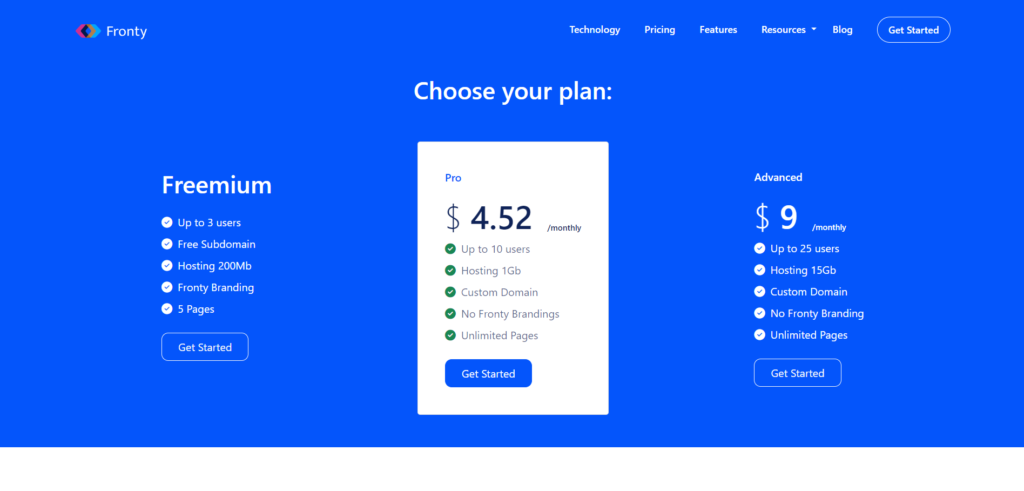
Fronty is like having a genie in your design lamp. It understands your vision and brings it to life with the magic of AI.
Don’t just take my word for it, experience Fronty and let your designs do the talking! 🌟👩💻👨💻
Overcoming Challenges and Limitations
Now, let’s get down to earth. It’s not all sunshine and rainbows with AI in UX. Some folks are still on the fence about it, and rightfully so. Can we really trust machines with design?
Here’s the deal – AI tools are amazing, but they’re not perfect. They’re tools, not magic wands. And that’s where we, the creative humans, come in. We need to blend AI’s data-driven insights with our human creativity and intuition. It’s like making a delicious smoothie – you need the right blend of ingredients.
So, the future of UX design with AI? It’s looking bright, but it’s up to us to navigate this new terrain wisely. Let’s embrace AI tools, experiment with them, and see how they can make our designs not just better, but extraordinary. Ready to give it a try? Let’s do this together! 🚀
To Conclude
Alright, friends, let’s wrap this up! We’ve taken a whirlwind tour through the exciting world of AI in UX design.Remember, the key here is to be open-minded. AI in UX isn’t about replacing us designers. It’s about enhancing our creativity, making our work smarter, and, honestly, a bit easier. Sure, there are challenges, but hey, what’s a good adventure without a few bumps in the road?
So, I encourage you to dive in, play around with these AI tools, and see for yourself how they can transform your work. You might just be surprised at how much they can do and how they can change the way you approach design.
Let’s keep pushing boundaries, exploring new tools, and creating amazing user experiences. Who knows what incredible innovations we’ll be talking about next? Stay curious, stay creative, and let’s keep making the digital world a better place, one design at a time. Cheers to our next design adventure! 🌟